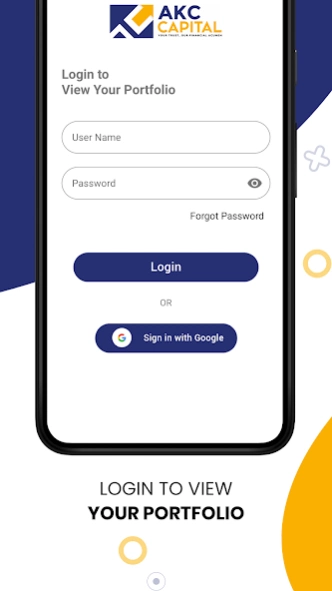AKC Caps - MF 1.1.4
Free Version
Publisher Description
AKC Caps - MF - Mutual Funds Portfolio Tracker
AKC Caps - MF offers a comprehensive solution to meet all your wealth management needs. Through its cutting-edge application, you can efficiently oversee your entire financial portfolio, encompassing Mutual Funds, Equity Shares, Bonds, Fixed Deposits, PMS, and Insurance.
The app have various key features, including a comprehensive asset report, hassle-free login using your Google email ID, transaction statements for any period, advanced capital gain reports, and one-click access to account statements from any Asset Management Company in India.
You can also make online investments in any mutual fund scheme or new fund offer, closely monitor orders until unit allotment for full transparency. Additionally, the SIP report keeps you updated on your ongoing and upcoming SIPs and STPs, while an insurance list helps you stay on top of premium payments. The app also provides detailed folio information registered with each AMC.
AKC Caps - MF also offers a range of calculators and tools, such as a retirement calculator, SIP calculator, SIP delay calculator, SIP step-up calculator, marriage calculator, and EMI calculator.
About AKC Caps - MF
AKC Caps - MF is a free app for Android published in the Accounting & Finance list of apps, part of Business.
The company that develops AKC Caps - MF is Excel Net Solutions Pvt. Ltd.. The latest version released by its developer is 1.1.4.
To install AKC Caps - MF on your Android device, just click the green Continue To App button above to start the installation process. The app is listed on our website since 2024-03-23 and was downloaded 0 times. We have already checked if the download link is safe, however for your own protection we recommend that you scan the downloaded app with your antivirus. Your antivirus may detect the AKC Caps - MF as malware as malware if the download link to com.akccapsmf.mobile.app is broken.
How to install AKC Caps - MF on your Android device:
- Click on the Continue To App button on our website. This will redirect you to Google Play.
- Once the AKC Caps - MF is shown in the Google Play listing of your Android device, you can start its download and installation. Tap on the Install button located below the search bar and to the right of the app icon.
- A pop-up window with the permissions required by AKC Caps - MF will be shown. Click on Accept to continue the process.
- AKC Caps - MF will be downloaded onto your device, displaying a progress. Once the download completes, the installation will start and you'll get a notification after the installation is finished.